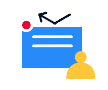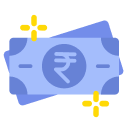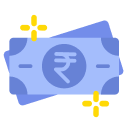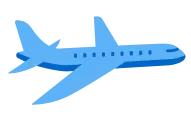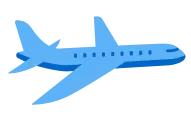Section 01 : Basics of Accounting
Section 02 : Day to Day Transaction
Section 03 : Ledger Posting
Section 04 : Trial Balance
Section 05 : Profit and Loss Account
Section 01 : Introduction to TallyPrime
Section 02 : Installing TallyPrime License Server
Section 03 : Creating a Company
Section 04 : Data Path for TallyPrime Companies
Section 05 : Altering and Deleting Company
Section 06 : Gateway of Tally and User Interface
Section 01 : Understanding Ledgers
Section 02 : Creating Ledgers
Section 03 : Creating Multiple Ledgers
Section 04 : Altering and Deleting Ledgers
Section 05 : Practical Examples
Section 01 : Understanding Groups
Section 02 : Creating Groups
Section 03 : Altering and Deleting Groups
Section 04 : Practical Examples
Section 01 : Using Practice Files
Section 02 : Configuring Billwise Details
Section 03 : Examples on Creating Billwise Ledgers
Section 01 : Understanding Default Vouchers
Section 02 : Payment in Single Entry Mode (Examples)
Section 03 : Payment in Double Entry Mode (Examples)
Section 01 : Understanding Day Book Reports
Section 02 : Altering and Deleting Transactions
Section 01 : Pre-Allocation of Bills
Section 02 : Practical Examples
Section 01 : Understanding Receipt Vouchers
Section 02 : Practical Examples
Section 01 : Understanding Contra for Banking
Section 02 : Practical Examples on Contra Vouchers
Section 03 : Practical Examples on Journal Vouchers
Section 01 : CTS Cheque Printing System
Section 02 : Practical Examples
Section 01 : Understanding Inventory
Section 02 : Integrating Accounts and Inventory
Section 03 : Practical on Stock Group
Section 04 : Practical on Godown and Locations
Section 05 : Practical on Stock Category
Section 06 : Practical on Units of Measure
Section 07 : Practical on Stock Items
Section 01 : About Goods and Services Tax (GST)
Section 02 : Activating Tally in GST
Section 03 : Setting Up GST (Company Level, Ledger Level or Inventory Level)
Section 04 : GST Taxes & Invoices
Section 05 : Understanding SGST, CGST & IGST
Section 06 : Creating GST Masters in Tally
Section 01 : Updating GST Number for Suppliers
Section 02 : Practical on Intra-State Purchase Entry in GST (SGST + CGST)
Section 03 : Practical on Inter-State Purchase Entry in GST (IGST)
Section 04 : GST Purchase Entry for Unregistered Dealer in Tally
Section 05 : Reverse Charge Mechanism Entry for GST in Tally
Section 01 : Updating GST Number for Suppliers
Section 02 : Practical on Intra-State Sales Entry in GST (SGST + CGST)
Section 03 : Practical on Inter-State Sales Entry in GST (IGST)
Section 04 : Printing GST Sales Invoice from TallyPrime Software
Section 01 : GSTR 1 in Tally
Section 02 : GSTR 1 Return Filing
Section 03 : GSTR 2A (View Only)
Section 04 : GSTR 3B in Tally
Section 05 : GSTR 3B Return Filing
Section 01 : Zero Valued Entries
Section 02 : Different Billing and Actual Quantity
Section 03 : Additional Cost of Purchase
Section 04 : Discount Column on Invoices
Section 01 : Purchase Order Process
Section 02 : Purchase Order Voucher with Examples
Section 03 : Receipt Note (Inventory) with Examples
Section 04 : Rejection-Out Voucher with Examples
Section 01 : Sales Order Process
Section 02 : Sales Order Voucher with Examples
Section 03 : Delivery Note (Inventory) with Examples
Section 04 : Rejection-IN Voucher with Examples
Section 01 : Debit Note Returns with Examples
Section 02 : Credit Note Returns with Examples
Section 01 : Understanding BRS Process
Section 02 : Practical Examples
Section 01 : Price Listing Masters
Section 02 : Practical Examples
Section 01 : Credit Limits for Customers
Section 02 : Practical Examples
Section 01 : Understanding Stock Transfers
Section 02 : Practical Examples
Section 01 : Bills of Materials
Section 02 : Practical Examples
Section 03 : Job Costing and Examples
Section 01 : Understanding Inventory Batches
Section 02 : Practical Examples
Section 01 : Understanding ROL
Section 02 : Practical Examples
Section 01 : Activating Interest Calculations
Section 02 : Practical Examples
Section 01 : Voucher Types and Masters
Section 02 : Practical Examples
Section 03 : Voucher Class and Masters
Section 04 : Practical Examples
Section 01 : Understanding POS
Section 02 : Practical Examples
Section 01 : Scenario Management
Section 02 : Practical Examples of Optional Vouchers
Section 03 : Scenario Reporting
Section 01 : Budget Masters and Configurations
Section 02 : Practical Examples
Section 03 : Budget Reporting and Analysis
Section 01 : Understanding Cost Centres
Section 02 : Practical Examples
Section 03 : Understanding Profit Centres
Section 04 : Practical Examples
Section 01 : Customer and Supplier Balance Checking
Section 02 : Customer and Supplier Bill Wise Checking
Section 03 : Overdue Payables and Receivables
Section 04 : Outstanding Reports and Printing
Section 05 : Confirmation of Accounts
Section 06 : Negative Ledgers Report
Section 01 : Analysing Purchase and Sales Register
Section 02 : Analysing Debit and Credit Note
Section 03 : Overdue Payables and Receivables
Section 04 : Outstanding Reports and Printing
Section 01 : Stock Registers
Section 02 : Stock Valuation
Section 03 : Stock Transfer Report
Section 04 : Negative Stock Report
Section 05 : Record Physical Stock and Shortage
Section 07 : Stock Entry without Perpetual Inventory
Section 01 : Cash Book and Bank Book
Section 02 : Stock Transfer Report
Section 03 : Negative Stock Report
Section 01 : Searching and Finding particular entries
Section 02 : Sorting with Alias, Numbers and Texts
Section 03 : List of Ledgers and Groups
Section 01 : Trial Balance
Section 02 : Profit and Loss Account
Section 03 : Balance Sheet
Section 04 : Working Capital
Section 05 : Cash Flow and Fund Flow Statements
Section 01 : Practical on Multi-Language
Section 01 : Email in Tally
Section 01 : Export and Import Formats
Section 02 : Practical Examples
Section 03 : Data Backup and Restore
Section 01 : Understanding TDS
Section 02 : Creating TDS Masters
Section 03 : Practical Examples
Section 04 : TDS Payment
Section 05 : Tax Reports and Tax Forms
Section 01 : Understanding Payroll
Section 02 : Pay Heads and Categories
Section 03 : Employee Details and Salary Details
Section 04 : Attendance Entries
Section 05 : Salary Payment Examples
Section 01 : Finalization Process
Section 02 : Depreciation Entries
Section 03 : Creating General Reserves
Section 04 : Provision for Taxation
Section 05 : Bad Debt Reserves
Section 06 : Partnership Firm - Transfering Profits
Section 07 : Outstanding Expenses and Accrued Income
Section 08 : Changing Financial Year
Section 01 : Security Control Setup
Section 02 : User Security Control
Section 01 : Understanding Tally Audit
Section 02 : Auditing Ledgers and Vouchers
Section 01 : Configurations
Section 02 : Practical on Tally Synchronization
Section 01 : Configuring Multiple Currencies
Section 02 : Entries for Foreign Transactions
Section 03 : Forex Gain and Loss
Section 01 : Sales Invoice
Section 02 : Printing Payment and Receipt Vouchers
Section 03 : Printing Various Other Reports
Section 01 : Inserting Vouchers
Section 02 : Duplicating Entries
Section 03 : Split Company Data
Section 04 : Merge Tally Companies
Section 01 : Shortcut Keys
Once you make the payment, you will receive the credentials from our team to attend the training. As It will be a live classroom training, you will need these credentials to join the training. You can attend this training from any device - Laptop, Desktop, Tablet, Mobile.
You can join this Course by making ONLINE PAYMENT HERE. You can also deposit Cash / Cheque / NEFT to below account :-
Bank :- PUNJAB NATIONAL BANK
A/c Name : "Extrosoft Technology Private Limited"
Current A/c No : 9229002100001408
IFSC Code : PUNB0922900
Branch : TEGHRA
UPI :- 9709059007@upi
As it will be an online classroom training, you can ask your queries in the same time as you do in a physical classroom training. You will really find it easy to learn and enjoy the training since they are designed with simple yet in-depth explanations.
We cover everything from basic to advanced level. We will start from basic level with STEP by STEP and slowly slowly move to the advanced level. You don't have to do any Tally Prime course in future.
Absolutely NOT. Topics are explained through step by step process in a very simple language which is easy for students to understand and learn. You just need to have basic knowledge of computers.
Yes
Yes, On successful passing in MCQ Format online examination, you will get soft copy of the course completion certificate once you complete the course.
Once you complete your course, you can appear for Online Exams which are in MCQ format.
After completion of course you can start your own home/agency-based web design business.
If you don't get the value of your investment within 5 days of training completion just drop us a e-mail at letscraftfuture@gmail.com and I'll initiate the 100 % refund immediately. There is absolutely ZERO risk for you. All risk on me, nothing to loose for you. Just telling, there is absolutely zero refund request due to quality until now