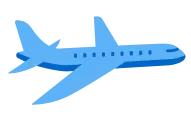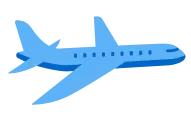Section 01 : HTML - Home
Section 02 : HTML - Overview
Section 03 : HTML - Basic Tags
Section 04 : HTML - Elements
Section 05 : HTML - Attributes
Section 06 : HTML - Formatting
Section 07 : HTML - Phrase Tags
Section 08 : HTML - Meta Tags
Section 09 : HTML - Comments
Section 10 : HTML - Images
Section 11 : HTML - Tables
Section 12 : HTML - Lists
Section 13 : HTML - Text Links
Section 14 : HTML - Image Links
Section 15 : HTML - Email Links
Section 16 : HTML - Frames
Section 17 : HTML - Iframes
Section 18 : HTML - Blocks
Section 19 : HTML - Backgrounds
Section 20 : HTML - Colors
Section 21 : HTML - Fonts
Section 22 : HTML - Forms
Section 23 : HTML - Embed Multimedia
Section 24 : HTML - Marquees
Section 25 : HTML - Header
Section 26 : HTML - Style Sheet
Section 27 : HTML - Javascript
Section 28 : HTML - Layouts
Section 01 : CSS Introduction
Section 02 : CSS Syntax
Section 03 : How to Link or Add CSS in HTML
Section 04 : CSS Selector
Section 05 : Comments in CSS
Section 06 : Colors in CSS
Section 07 : Backgrounds in CSS
Section 08 : Borders in CSS
Section 09 : CSS Height and Width
Section 10 : CSS Padding
Section 11 : CSS Margin
Section 12 : CSS Box Model
Section 13 : CSS Text
Section 14 : CSS Link
Section 15 : CSS Fonts
Section 16 : CSS Units
Section 17 : CSS Cursor
Section 18 : CSS Important
Section 19 : Box Shadow
Section 20 : CSS Opacity
Section 21 : CSS Filter
Section 22 : CSS Image Sprites
Section 23 : CSS Gradient
Section 24 : CSS Overflow
Section 25 : CSS Resizable
Section 26 : CSS Lists
Section 27 : CSS Tables
Section 28 : CSS Functions
Section 29 : CSS Box Sizing
Section 30 : CSS Initial vs Inherit
Section 31 : CSS Object-fit
Section 32 : CSS Pseudo-classes
Section 33 : CSS Pseudo-elements
Section 34 : CSS Display Property
Section 35 : CSS Position Property
Section 36 : CSS Layers and Z-index
Section 37 : CSS Float and Clear
Section 38 : CSS 2D Transforms
Section 39 : CSS Transition
Section 40 : CSS Animation
Section 41 : Print Specific Style in CSS
Section 42 : Responsive Web Design in CSS
Section 43 : Viewport Meta in CSS
Section 44 : Media Query in CSS
Section 45 : Advanced Selectors in CSS
Section 46 : Specificity in CSS
Section 47 : Multiple Columns in CSS
Section 48 : Flexbox in CSS
Section 49 : CSS Grid
Section 50 : CSS Validation
Section 51 : CSS Animation
Introduction to Bootstrap
Layout
Other Components
Introduction to DBMS
Basic Concepts and Terminologies
SQL Queries - Database Related
SQL Queries - Tables Related
SQL Queries - Records Related
Designing a Database
Database Relationships
Join Queries
Importing and Exporting a Database
Introduction to Javascript
Variables and Operators
Conditional Statements and Loops
Functions
Objects and Classes
Arrays
Strings
JavaScript as a Client Side Language
Debugging JS Using Inspect Element
AJAX
Introduction to React
Creating an Element
JSX
Components
Props
States
Managing States and Data Flow
Create React App
Breaking Into Modules
Deploy
Building PG-Life Project
PG-Life: Setting up DBMS
PG-Life: Using PHP
PG-Life: Using JS and AJAX
PG-Life: Using React
Because, More than 70% of the websites in this world are powered with WordPress including Sony (sonymusic.com) , Playstation (blog.playstation.com), Time.com, Microsoft (news.microsoft.com), New York Times Company
Once you make the payment, you will receive the credentials from our team to attend the training. As It will be a live classroom training, you will need these credentials to join the training. You can attend this training from any device - Laptop, Desktop, Tablet, Mobile.
You can join this Course by making ONLINE PAYMENT HERE. You can also deposit Cash / Cheque / NEFT to below account :-
Bank :- PUNJAB NATIONAL BANK
A/c Name : "Extrosoft Technology Private Limited"
Current A/c No : 9229002100001408
IFSC Code : PUNB0922900
Branch : TEGHRA
UPI :- 9709059007@upi
As it will be an online classroom training, you can ask your queries in the same time as you do in a physical classroom training. You will really find it easy to learn and enjoy the training since they are designed with simple yet in-depth explanations.
We cover everything from basic to advanced level. We will start from basic level with STEP by STEP and slowly slowly move to the advanced level. You don't have to do any WordPress course in future.
Absolutely NOT. Topics are explained through step by step process in a very simple language which is easy for students to understand and learn. You just need to have basic knowledge of computers.
Yes
Yes, On successful passing in MCQ Format online examination, you will get soft copy of the course completion certificate once you complete the course.
Once you complete your course, you can appear for Online Exams which are in MCQ format.
After completion of course you can start your own home/agency-based web design business.
If you don't get the value of your investment within 5 days of training completion just drop us a e-mail at letscraftfuture@gmail.com and I'll initiate the 100 % refund immediately. There is absolutely ZERO risk for you. All risk on me, nothing to loose for you. Just telling, there is absolutely zero refund request due to quality until now
Start Date : 23 November 2022
Days : Mon, Wed, Fri
Timing : 08:00 PM to 09:00 PM
Duration : 3 Months
Seats : 30
Start Date : 15 February 2023
Days : Mon, Wed, Fri
Timing : 08:00 PM to 09:00 PM
Duration : 3 Months
Seats : 30

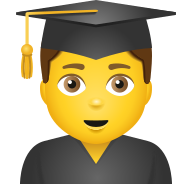
Website is not just a piece of information but the source of converting your cold enquiries into your payment customers.
Keshav Mishra, Web DesignerA website promotes your business 24 hours a day, 7 days a week, no employee will do that
Paul Cookson, Author