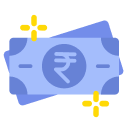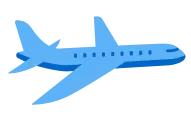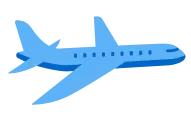Section 01 : Microsoft Excel Version History
Section 02 : Version wise Features Comparison
Section 03 : Advantages of Microsoft Excel
Section 04 : Quick facts and figures about Microsoft Excel
Section 05 : What's new in Microsoft Excel
Section 06 : Portability features with earlier versions
Section 07 : Application Areas of Microsoft Excel
Section 08 : Microsoft Excel and Analytics
Section 09 : Microsoft Excel and BIG Data
Section 10 : Excel Beyond Excel
Understanding Excel Navigation System
Transformation from Menus to Ribbon
Overview of Ribbon, Groups & Tabs
Customizing Excel Ribbon
Importing and Exporting Customization Settings
Understanding Contextual Tabs
Overview of Quick Access Toolbars
Adding and Removing tools from Quick Access Toolbar
Navigating Back Stage View
Understanding Modules of Back Stage View
Excel Keyboard Shortcuts
Format Cell Basics
Navigating Format Cells Dialog Box
Understanding Excel Data Types
Understanding Custom Formatting
Transformation from Data Type to Custom
Creating custom Date Formatting
Creating custom Time Formatting
Creating custom Number Formatting
Creating custom Text Formatting
Conditional Custom Formatting
Custom Color Formatting
Format Cells to multiple places
Keyboard Shortcuts for Cell Formatting
A walkthrough to Formatting Options in Home Tab
Working with Paste Special - Magical
Splitting Data using Text to Columns
Sorting Data with Basic & Custom Options
Working with Excel Comments
Working with Goto Options – Magical
Working with Freeze Panes
Working with Grouping & Subtotals
Excel Security – Protecting a Selected Range
Excel Security – Protecting an Entire Sheet
Excel Security – Allow users to edit Range
Excel Security – Protecting Workbook Structure
Excel Security – Full Protection of Workbook
Excel Security – Partial Protection of Workbook
Working on Excel Data Backup
Introduction to Cell Referencing
Importance of Cell Referencing
Understanding Relative Referencing
Understanding Absolute Referencing
Understanding Mixed Referencing
Common challenges while using Referencing
Difference between Functions & Formulas
Concept of Nested Formulas
Formula Auditing
Various Calculation Modes and How to use them
Circular References – What are they?
Concept of Wild Cards
Concept of important Functions: AND, OR, NOT, COUNT, COUNTA, COUNTBLANK, COUNTIF, COUNTIFS, MAX, MIN, LARGE, SMALL, UPPER, LOWER, PROPER, RIGHT, LEFT, MID, SEARCH, TEXT, VALUE, POWER, SUM, SUMIF, SUMIFS, AVERAGE, AVERAGEIF, AVERAGEIFS, EXACT, CONCATENATE, LEN, SUBSTITUTE, NETWORKDAYS, NETWORKDAYS.INTL, DATE, TIME, DAY, MONTH, YEAR, HOUR, MINUTE, SECOND, WORKDAY, WORKDAY.INTL, EOMONTH, DATEDIF, VALUE, INT, ISERROR, ISTEXT, ISNUMBER, ISBLANK, ISODD, ISEVEN, MATCH, INDEX, IF, VLOOKUP – 1D, VLOOKUP – 2D, Reverse LOOKUP, HLOOKUP, CHOOSE, RANDBETWEEN, ROW, ROWS, COLUMN, COLUMNS, MOD, IFERROR, SUBTOTAL, SUMPRODUCT, OFFSET, ADDRESS, INDIRECT, REPT
Combinations of the above Functions
Data Consolidation using 3D Formulas
Concept of Precedents
Concept of Dependents
Introduction to Name Management in Excel
Overview of Name Box
Creating, editing and deleting Name
Understanding Name Scope
Defining Static and Dynamic List using names
Displaying Name Map in Excel Worksheet
Creating Single and Multidimensional Arrays using Name Manager
Use of Names in advance Reports
Common challeges in Name Management
Use of Name Manager for Extracting Data - The Magical
Introduction to Data Validation
Creating basic Data Validation
Creating Data Validation for Test
Creating Data Validation for Numbers
Creating Data Validation for Date and Time
Creating basic drop down list using Data Validation
Creating dynamic list using Data Validation
Creating Basic Dependent List
Creating Multilevel Dependent List
Use of Basic Formulas in Data Validation
Creating complex validation using Formulas
Hacks of Data Validation
Applying Data Validation to Multiple Places
Using Custom Error Alerts in Validation Conflicts
Using Data Validation as a Smart Comments
Steps to remove Data Validation
Highlighting Invalid Data
Introduction to Conditional Formatting
Understanding Static vs Dynamic Formatting
Text based Conditional Formatting Rules
Numbers based Conditional Formatting Rules
Date based Conditional Formatting Rules
Dealing with Unique and Duplicates in Conditional Formatting
Top and Bottom Rules in Conditional Formatting
Introduction to Data Bars, Icon Sets, Color Scales
Creating Dashboard using Conditional Formatting
Creating Conditional Formatting using Basic Functions
Use Single Formatting with Multiple Conditions
Implementing Conditional Formatting in Attendance Trackers - Case Study
Using Complex Formulas in Conditional Formatting
Setting Priorities on Conditional Formatting Conflicts
Developing Smart Signalling System using Conditional Formatting
Reusing Conditional Formatting
Clear Conditional Formatting Rules
Introduction of Excel Tables
Power of Excel Tables
Time Saving features of Excel Tables
Calculation Logic of Excel Tables
Format As Table
Understanding Table Formatting Options
Multiple Filters In The Same Sheet
Total Row, Ability To Select Type Of Summary
Structured References – What Are They?
Advantages Of Tables
Convert Table To Named Range
Compatibility Of Tables With Earlier Versions
Limitation of Excel Tables
Introduction to Charts
Understading elements of Chart
Activating Chart Elements
Major charts used in Industry
Visualizing data using Column Charts
Visualizing data using Bar Charts
Visualizing data using Line Charts
Visualizing data using Pie Charts
Creating Combination Chart
Changing Chart Themes
Using Picture in Charts
Introduction to Tiny Charts – Sparklines
Creating Column Sparklines
Creating Line Sparklines
Creating Win-Loss Sparklines
Introduction to Advanced Charting
Why PivotTables?
Structuring Your Source Data
Inserting Your First PivotTable
Navigating the Field List
PivotTable Options: "Analyze" & "Design"
Selecting, Clearing, Moving & Copying Pivots
Refreshing & Updating Pivots
Generating New Report from PivotTable
Managing Grand Totals
PivotTable Subtotals
Dealing with Growing Source Data
Removing & Reviving Data from Cache
How PivotTables Works?
Format Cells vs Number Format
PivotTable Number Formatting
Automatically Formatting Empty Cells in PivotTable (Pro Tip)
Understanding Table Layouts & Styles
Customizing Headers & Labels
Introduction to Data Sorting in PivotTable
PivotTable Sorting Options
Filtering Data in PivotTables
Filter using Wild Cards
Using Slicers & Timelines to Filter Data
Controlling multiple Pivots using Slicers and Timelines
Working on PivotTable Grouping
Date Grouping in PivotTable
Grouping in Numbers and Text
Value Summarization Modes
Working on "Show Values As" Calculations
Performing custom calculations using Calculated Fields
Calculations in Pivots vs. Raw Data
Inserting a Calculated Item for combined calculation
The Solve Order & List Formulas Tools
Introduction to PivotCharts
Applying Slicers & Timelines to Multiple Charts
Building dynamic dashboards using Slicer and Timeline
Consolidating data from multiple sheets in few seconds
Consolidating data from multiple files in few seconds
Creating custom Page in PivotTable
Splitting Data to Multiple Reports from huge data in seconds
Developing Dynamic Tutorial using Slicer and Pivot (Pro Tip)
Challenges in PivotTables - What Next?
Introduction to Excel Filter
Data Filtering Techniques
Introduction to Auto Filter
Auto Filter Checkbox
Filter using free text
Using predefined modes in Text Filter
Using predefined modes in Number Filter
Effectively using Custom Filters
Using Color Filtering
Conditional Formatting Icons Filtering
Filter using wild Cards
Refershing modified data while keeping Filter Intact
Challenges in Auto Filter
Introduction to Advance Filter
Exploring Advance Filter Dialog Box
Advance Filter Modes
Implementing AND, OR, NOT in Advance Filter
Advance Filter with basic calculation
Using Excel Funtions in Advance Filter
Using Advance Filter as a Lookup Tool
Extracting unique list with Advance Filter
Clearing Filters
Introduction to Arrays
Introduction to Excel Array Formulas
Why and when to use Array Fomulas?
The internal logic behind Arrays
Concept of Logical Operators in Array Formulas
The CSE Method
Comparision Matrix with Excel conditional functions
Array Formulas using basic Excel Functions
How to create complex Array Formulas?
How to Master Array Formulas - What Next?
Introduction to What-If Analysis
Why and when to use What-If Analysis?
Working with Goal Seek for Reverse calculation
Multiple case studies on Goal Seek
Challenges in Goal Seek
Working with Data Table for Sensitivity analysis
Understanding 1 Variable and 2 Variables Data Table
Selection Mechanism in Data Table
Developing Bank Loan comparision analysis using Data Table
Working with Scenario Manager for Scenarios Management
Understanding Input & Output Variables in Scenario Manager
Bank Loan Scenario Management - Case Study
Introduction to Solver Add-In
Understanding Algorithms and Optimizations
Why and When to use Solver
Creating Business Models
Case Study - Resource Management
Case Study - Logistics Optimization
Case Study - Salary Management
Please ask yourself a question.. Do you need just how-to information on features, or you are looking for real in-depth concepts? In today's fast moving world, TIME and IMPLEMENTATION is the key to success. Can you afford bitterness of TIME against sweet low cost and cheap courses?
Stay away from self-claimed gurus who will give you just one piece of puzzle. This course has everything you need to work on Microsoft Excel.
Letscraft Future Academy is always known for its quality and cost. The price you are investing on yourself will give you high return on investment.
You can join this Course by making ONLINE PAYMENT HERE. You can also deposit Cash / Cheque / NEFT to below account :-
Bank :- PUNJAB NATIONAL BANK
A/c Name : "Extrosoft Technology Private Limited"
Current A/c No : 9229002100001408
IFSC Code : PUNB0922900
Branch : TEGHRA
UPI :- 9709059007@upi
As it will be an online classroom training, you can ask your queries in the same time as you do in a physical classroom training. You will really find it easy to learn and enjoy the training since they are designed with simple yet in-depth explanations.
We cover everything from basic to advanced level. We will start from basic level with STEP by STEP and slowly slowly move to the advanced level. You don't have to do any WordPress course in future.
Absolutely NOT. Topics are explained through step by step process in a very simple language which is easy for students to understand and learn. You just need to have basic knowledge of computers.
Yes, this is a certification course. You will get soft copy of the course completion certificate once you complete the course.
You will find your course in the Active Courses section. You can join this Course by making ONLINE PAYMENT on our website https://letscraftfuture.com Please note, the lectures will be visible after the course starts on 10th January 2023. You can access course from our LMS & android mobile app.
We believe in Job Ready rather than Job Assistance. The contents we cover are industry oriented. Once you complete the course you will gain high confidence in Microsoft Excel and you can easily crack any Excel based interviews.
Honesty, we want serious learners in our eco-system who want to actualy learn and implement the concepts. If you are here just to experiment and doing nothing, please do not waste your valuable time and money. We do not provide refund. But I personally promise that the TRUST & TIME you are investing (forget about money), will be worth for it.