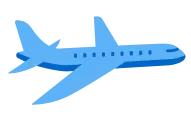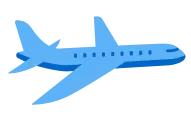Section 01 : Computer - Home
Section 02 : Computer - Overview
Section 03 : Computer - Applications
Section 04 : Computer - Generations
Section 05 : Computer - Types
Section 06 : Computer - Components
Section 07 : Computer - CPU
Section 08 : Computer - Input Devices
Section 09 : Computer - Output Devices
Section 10 : Computer - Memory
Section 11 : Computer - RAM
Section 12 : Computer - Read Only Memory
Section 13 : Computer - Motherboard
Section 14 : Computer - Memory Units
Section 15 : Computer - Ports
Section 16 : Computer - Hardware
Section 17 : Computer - Software
Section 18 : Computer - Number System
Section 19 : Computer - Number Conversion
Section 20 : Computer - Data and Information
Section 21 : Computer - Networking
Section 22 : Computer - Operating System
Section 23 : Computer - Internet and Intranet
Section 24 : Computer - How to Buy?
Section 01 : Operating System
Section 02 : Taskbar Setting
Section 03 : Desktop Setting
Section 04 : Files & Folder
Section 05 : Screen Saver
Section 06 : Control Panel
Section 01 : Paint
Section 02 : NotePad
Section 03 : WordPad
Section 04 : Character Map
Section 05 : Calculator
Section 06 : Disk Cleanup
Section 07 : Disk Defragmenter
Section 01: Course Introduction
Section 02: Microsoft Word Essentials
Section 03: Microsoft Word Basics of Entering and Editing Text
Section 04: Formatting a Microsoft Word Document
Section 05: Page Layout Techniques
Section 06: Finalize Your Microsoft Word Document and Print Options
Section 07: Working with Microsoft Word Tabs
Section 08: Working with Microsoft Word Tables
Section 09: More Word Styles Features
Section 10: Working with Pictures in a Word Document
Section 11: Adding Videos to a Microsoft Word Document
Section 12: Microsoft Word Mail Merge
Section 13: Working with Microsoft Word Forms
Section 14: Creating Microsoft Word Templates
Section 15: Microsoft Word Document Protection
Section 16: Microsoft Word Track Changes
Section 17: Building a Table of Contents with Style
Section 18: Adding Footnotes and Endnotes
Section 19: Working with Citations
Section 20: Working with Captions and Cross-References
Section 21: Creating a Word Document Index
Section 22: Assignment
GETTING STARTED WITH POWERPOINT
· The PowerPoint Environment
· Overview of the Ribbon
· The “File” Tab and Backstage View
· The Quick Access Toolbar
· The Presentation View Buttons
· The Zoom Slider
· The Status Bar
· The Mini Toolbar
· Keyboard Shortcuts
CREATING BASIC PRESENTATIONS
· Opening Presentations
· Closing Presentations
· Creating New Presentations
· Saving Presentations
· Inserting New Slides
· Applying Slide Layouts
· Working with PowerPoint File Formats
USING PRESENTATION VIEWS
· Normal View
· Slide Sorter View
· Notes Page View
· Slide Show View
· Reading View
USING TEXT
· Adding Text to Slides
· Basic Object Manipulation
· Font Formatting
· Paragraph Formatting
· Applying Custom Bullets and Numbering
· Using Tabs
· Setting Text Box Options
· Checking Spelling
USING PICTURES
· Inserting Clip Art and Pictures
· Basic Graphic Manipulation
· Using Picture Tools
· The Format Picture Dialog Box
· Creating Photo Albums
USING SMARTART
· Inserting and Manipulating SmartArt
· Formatting SmartArt
USING SLIDE SHOW VIEW
· Running a Slide Show
· Using Custom Shows
PRINTING YOUR PRESENTATION
· Using Page Setup
· Setting the Slide Header and Footer
· Previewing and Printing
TRANSITION & ANIMATION
· Adding Slide Transition
· Adding Object Animation
· Working with various Animation Effects
· Applying custom Animations
· Working with Text Animation
· Understanding Effect Options
DRAWING OBJECTS
· Inserting Shapes
· Formatting Shapes
· Inserting WordArt
INSERTING VIDEO AND SOUND
· Inserting Videos
· Inserting Audio
· Animating Multimedia Playback
· Recording a Sound
USING THEMES
· Applying Themes
· Creating Custom Color Schemes
· Creating Custom Font Schemes
· Customizing the Slide Background
USING PRESENTATION MASTERS
· Using Slide Masters and Slide Layouts
· Using the Notes Master
· Using the Handout Master
· Saving a Presentation Template
SETTING UP THE PRESENTATION
· Setting Up the Slide Show
· Recording Narration
· Rehearsing Timings
APPLYING ACTIONS
· Inserting Actions
· Inserting Hyperlinks
INSERTING CHARTS, TABLES, AND OBJECTS
· Inserting Charts
· Inserting Tables
· Inserting Objects
Section 01 : Introduction to Microsoft Excel
Section 02 : Understanding Excel Navigation
Section 03 : Working with Format Cells
Section 04 : Excel Time Saving Utilities
Section 05 : Excel Security & Data Backup
Section 06 : Concept of Cell Referencing
Section 07 : Working with Functions & Formulas
Section 08 : Name Management in Excel
Section 09 : Data Validation to Restrict Invalid Data
Section 10 : Analyzing Data with Conditional Formatting
Section 11 : Preventing Wrong Decisions using Excel Table
Section 12 : Working with Charts in Excel
Section 13 : Data Analysis with Pivot Tables
Section 14 : Working with Excel Data Filter
Section 15 : Working with Excel Array Formulas
Section 16 : Analyzing Data with What-If Analysis
Section 01 : HTML - Home
Section 02 : HTML - Overview
Section 03 : HTML - Basic Tags
Section 04 : HTML - Elements
Section 05 : HTML - Attributes
Section 06 : HTML - Formatting
Section 07 : HTML - Phrase Tags
Section 08 : HTML - Meta Tags
Section 09 : HTML - Comments
Section 10 : HTML - Images
Section 11 : HTML - Tables
Section 12 : HTML - Lists
Section 13 : HTML - Text Links
Section 14 : HTML - Image Links
Section 15 : HTML - Email Links
Section 16 : HTML - Frames
Section 17 : HTML - Iframes
Section 18 : HTML - Blocks
Section 19 : HTML - Backgrounds
Section 20 : HTML - Colors
Section 21 : HTML - Fonts
Section 22 : HTML - Forms
Section 23 : HTML - Embed Multimedia
Section 24 : HTML - Marquees
Section 25 : HTML - Header
Section 26 : HTML - Style Sheet
Section 27 : HTML - Javascript
Section 28 : HTML - Layouts
Section 01 : CSS Introduction
Section 02 : CSS Syntax
Section 03 : How to Link or Add CSS in HTML
Section 04 : CSS Selector
Section 05 : Comments in CSS
Section 06 : Colors in CSS
Section 07 : Backgrounds in CSS
Section 08 : Borders in CSS
Section 09 : CSS Height and Width
Section 10 : CSS Padding
Section 11 : CSS Margin
Section 12 : CSS Box Model
Section 13 : CSS Text
Section 14 : CSS Link
Section 15 : CSS Fonts
Section 16 : CSS Units
Section 17 : CSS Cursor
Section 18 : CSS Important
Section 19 : Box Shadow
Section 20 : CSS Opacity
Section 21 : CSS Filter
Section 22 : CSS Image Sprites
Section 23 : CSS Gradient
Section 24 : CSS Overflow
Section 25 : CSS Resizable
Section 26 : CSS Lists
Section 27 : CSS Tables
Section 28 : CSS Functions
Section 29 : CSS Box Sizing
Section 30 : CSS Initial vs Inherit
Section 31 : CSS Object-fit
Section 32 : CSS Pseudo-classes
Section 33 : CSS Pseudo-elements
Section 34 : CSS Display Property
Section 35 : CSS Position Property
Section 36 : CSS Layers and Z-index
Section 37 : CSS Float and Clear
Section 38 : CSS 2D Transforms
Section 39 : CSS Transition
Section 40 : CSS Animation
Section 41 : Print Specific Style in CSS
Section 42 : Responsive Web Design in CSS
Section 43 : Viewport Meta in CSS
Section 44 : Media Query in CSS
Section 45 : Advanced Selectors in CSS
Section 46 : Specificity in CSS
Section 47 : Multiple Columns in CSS
Section 48 : Flexbox in CSS
Section 49 : CSS Grid
Section 50 : CSS Validation
Section 51 : CSS Animation
Section 01 : Internet
Section 01 : Audio & Video Player
Section 02 : Audio Recording & Editing
Section 03 : Video Recording & Editing
Section 01 : Project on Word
Section 02 : Project on Excel
Section 03 : Project on PowerPoint
Section 04 : Project on HTML & CSS
Please ask yourself a question.. Do you need just how-to information on features, or you are looking for real in-depth concepts? In today's fast moving world, TIME and IMPLEMENTATION is the key to success. Can you afford bitterness of TIME against sweet low cost and cheap courses?
Letscraft Future Academy (Extrosoft Technology Private Limited) is always known for its quality and cost. The price you are investing on yourself will give you high return on investment.
A Diploma in Computer Application (DCA) is a one-year program that covers the basics of computer systems, hardware, operating systems, programming, databases, and office applications. It also provides students with an introduction to the Internet and web development.
Anyone, from any background or field of study, can take up this course because this is foundation course of computer science.
Offcourse Yes!. We cover everything from basic to advanced level. We will start from basic level with STEP by STEP and slowly slowly move to the advanced level.
Yes, it is a self-paced course and can be done along with college classes.
The course may include access to online resources such as lectures, tutorials, and assignments, as well as support from instructors and teaching assistants.
The format of the course are video lectures, interactive quizzes, assignments, and live sessions, the format should be outlined in the course description.
Yes, each lesson will be unlocked on alternative days so that you have ample time to learn core concepts & practice questions.
The lectures will be in recorded format and uploaded according to schedule(alternate days). Live sessions will taken in weekend.
Yes, the course has 400+ carefully curated questions solved in class.
Yes, this is a certification course. You will get soft copy of the course completion certificate once you complete the course.
This course is mainly designed keeping in mind the students who want to pursue Diploma in IT and have good computer knowledge. All important concepts from basic to advanced have been covered in this course.
Honesty, we want serious learners in our eco-system who want to actualy learn and implement the concepts. If you are here just to experiment and doing nothing, please do not waste your valuable time and money. We do not provide refund. But I personally promise that the TRUST & TIME you are investing (forget about money), will be worth for it.

मै केशव मिश्रा , लेट्सक्राफ्ट फ्यूचर एकेडमी मे आपका स्वागत करता हूँ | यहाँ हम आपको विश्वस्तरीय कंप्यूटर कोर्स उपलब्ध कराते हैं| मैंने इंटरमीडिएट के बाद ग्रेजुएशन (BCA) और पोस्ट ग्रेजुएशन (MCA) कंप्यूटर साइंस से ही किया है |
हमने कोर्स मॉडुल अपने 15 वर्षो के अनुभव के आधार पर तैयार किये हैं| हमारे इंस्टिट्यूट से कंप्यूटर कोर्स कर आप नेशनल और मल्टीनेशनल कंपनी में आसानी से जॉब इंटरव्यू पास कर सकते हैं|
कोविड-19 के कारण शिक्षा व्यवस्था लगभग ऑनलाइन मोड में शिफ्ट हो गयी है| अतः आज की मांग के अनुसार हम ऑनलाइन और रिकार्डेड वीडियो कोर्स प्रदान करते हैं|
हमारे कोर्स उनके लिए भी हैं जो किसी अन्य इंस्टिट्यूट से कंप्यूटर कोर्स कर चुके हैं| आप एक बार डेमो क्लास अवस्य लें|